In the modern digital world, where engagement, efficiency, and clarity are paramount, technology continues to evolve the way we communicate, teach, and collaborate. One such game-changing innovation is the Interactive Flat Panel (IFP). As classrooms and conference rooms transform into interactive hubs, the uses of Interactive Flat Panel are multiplying across industries.
Companies like Digital Live Services are at the forefront of this evolution, offering advanced, tailored solutions that integrate IFPs seamlessly into your daily workflow—whether you’re in education, business, or public service.
Table of Contents
What is an Interactive Flat Panel?
An Interactive Flat Panel is a touch-sensitive, large-format LED display that allows users to interact with content using a finger or stylus. With features like multi-touch recognition, built-in software, and 4K display capabilities, IFPs have become a cornerstone of modern digital collaboration.
Think of it as a smartboard on steroids—far more versatile, precise, and powerful.

Why the World is Turning to Interactive Flat Panels
- Enhanced visual engagement with Ultra HD displays
- Interactive collaboration through touch and stylus input
- Seamless device integration (laptops, smartphones, tablets)
- Cost-effective long-term investment (no projectors, bulbs, or chalk dust)
- Easy to use, with minimal training required
Let’s dive deeper into the specific uses of Interactive Flat Panel across various sectors and how Digital Live Services empowers these transformations.
Also Read: The Role of AI and Automation in Modern Educational Technology
Uses of Interactive Flat Panel in Education
Smart Classrooms
One of the most common uses of Interactive Flat Panel is in smart classrooms. Teachers can write, draw, annotate, and play multimedia content all from a single screen. Integration with platforms like Google Classroom, MS Teams, and Zoom makes learning seamless and hybrid-friendly.
Remote and Hybrid Learning
With built-in cameras, microphones, and video conferencing software, IFPs facilitate live classes, recording of lectures, and interactive Q&A sessions—essential in today’s post-pandemic learning model.
Collaborative Student Projects
Students can work in groups, use the IFP for brainstorming, showcasing presentations, or conducting real-time research during class.
Assessment and Feedback
Teachers can conduct live quizzes, polls, and assessments using IFP tools, giving instant feedback and fostering participation.
Also Read: Top Benefits of Using Digital Boards for Online Teaching and Hybrid Learning
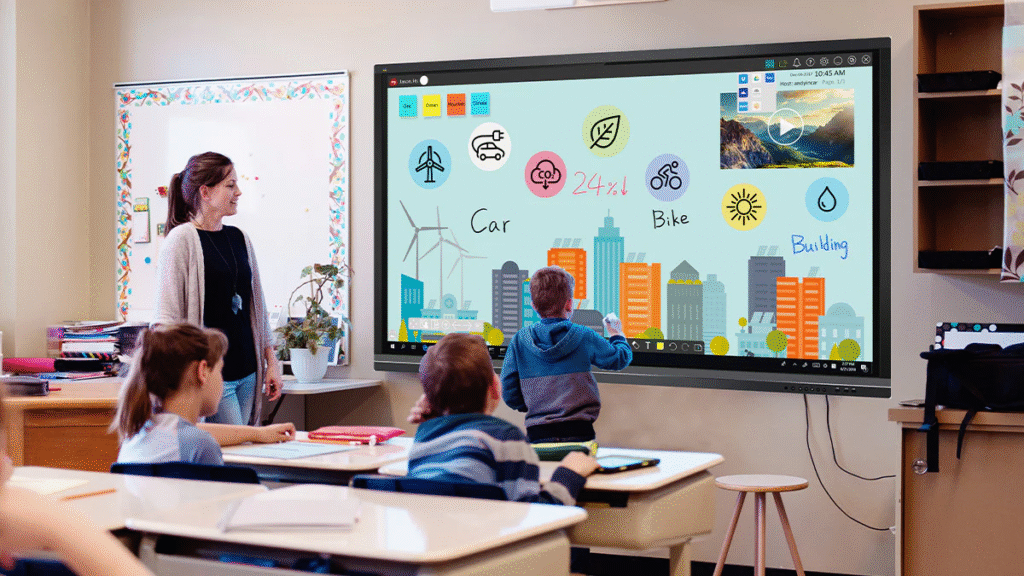
Uses of Interactive Flat Panel in Business
Meetings and Presentations
Say goodbye to boring slideshows. IFPs allow for dynamic presentations with live annotations, integrated videos, and audience interaction.
Video Conferencing and Collaboration
IFPs with built-in cameras and microphones are ideal for Zoom, Google Meet, or Microsoft Teams meetings. Multi-location collaboration becomes smoother than ever.
Training and Development
Onboarding new employees? Running workshops? Use IFPs for interactive training modules, screen sharing, and real-time feedback.
Project Management
Visualize project timelines, delegate tasks, and collaborate using Kanban boards, Gantt charts, or mind maps—right on the panel.
Other Industry Uses of Interactive Flat Panel
Healthcare
Hospitals use IFPs for staff training, patient education, and collaborative medical research. Surgeons and doctors can discuss procedures, draw diagrams, or view real-time reports.
Government & Public Services
Government departments use IFPs for public presentations, town hall meetings, training officers, or displaying live updates during emergencies.
Retail and Hospitality
In-store interactive catalogs, self-service kiosks, and customer feedback panels are increasingly being powered by IFPs.
Broadcast and Media
Newsrooms and studios use IFPs as dynamic backdrops, live social media feeds, or interactive maps.
Also Read: Choosing the Right Interactive Flat Panel for Your Smart Classroom: A Comprehensive Guide
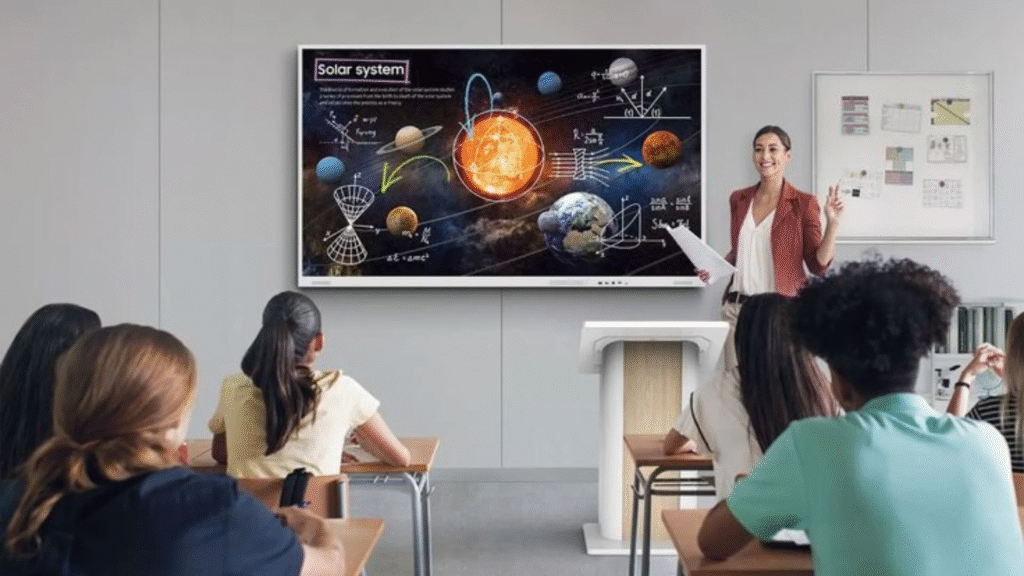
How Digital Live Services Enhances the Uses of Interactive Flat Panel
Digital Live Services, based in Noida, is an industry-leading OEM/ODM manufacturer of educational and corporate IT hardware, including premium Interactive Flat Panels. Their commitment to quality and innovation ensures that institutions get tailor-made solutions, whether it’s for a school, university, startup, or enterprise.
Key Offerings:
- Smart Classrooms with full IFP setup
- PTZ Cameras, microphones, and OPS PCs
- Custom branding and UI options
- Expert consultation and after-sales support
Why Digital Live Services?
- ISO-certified products
- Local manufacturing and rapid support
- Wide compatibility with global platforms
- Trusted by 500+ institutions across India
Key Features That Boost the Uses of Interactive Flat Panel
| Feature | Description |
|---|---|
| Multi-Touch Display | Up to 20 simultaneous touchpoints |
| 4K UHD Resolution | Sharp, clear visuals for any audience |
| Built-In Android/Windows OS | Easy app integration and LMS support |
| Wireless Screen Sharing | Compatible with Android, iOS, and Windows |
| Annotation Tools | Write, highlight, erase in real-time |
| Split-Screen Mode | Work on multiple apps simultaneously |
| Anti-Glare Glass | Comfortable viewing in all lighting conditions |
| Connectivity Ports | HDMI, USB-C, VGA, LAN, Audio-In/Out |
Interactive Flat Panel vs Traditional Whiteboards
| Feature | Interactive Flat Panel | Traditional Whiteboard |
|---|---|---|
| Interactivity | Touch & Stylus | Manual Only |
| Multimedia Support | Yes | No |
| Device Integration | Yes | No |
| Remote Collaboration | Yes | No |
| Storage & Sharing | Digital Files | Manual Photos |
| Cost Over Time | Economical | Higher due to frequent maintenance |
How to Maximize the Uses of Interactive Flat Panel
- Train Users: Conduct regular training for teachers, staff, and employees
- Update Software: Ensure the panel’s firmware and apps are up to date
- Leverage Apps: Use compatible apps like Kahoot, Jamboard, Microsoft Whiteboard
- Use Cloud Storage: Save and access lessons or presentations from anywhere
- Create Presets: Customize interface and settings for different users
FAQs
What are the top uses of Interactive Flat Panel?
Teaching, training, presentations, remote collaboration, brainstorming, and video conferencing.
Can I use an Interactive Flat Panel without a computer?
Yes. Most panels have built-in Android systems and support plug-and-play functionality.
Is an IFP suitable for large auditoriums?
Yes, models range up to 98 inches and can be integrated with external AV systems.
Do Interactive Flat Panels require internet?
Only if you’re using cloud apps or video conferencing; offline functions still work well.
What brands offer Interactive Flat Panels in India?
Digital Live Services is a top-tier Indian brand known for educational and business-grade IFPs.
Are IFPs cost-effective for schools?
Absolutely. They reduce long-term maintenance costs and improve learning outcomes.
Conclusion
The uses of Interactive Flat Panel span beyond basic teaching or boardroom use—they are redefining the way we interact, learn, and innovate. From schools and startups to hospitals and government agencies, the demand for IFPs continues to rise due to their unmatched versatility.
With industry leaders like Digital Live Services, integrating this cutting-edge technology has never been easier or more affordable. It’s not just a screen—it’s a smart digital workspace designed for the future.
