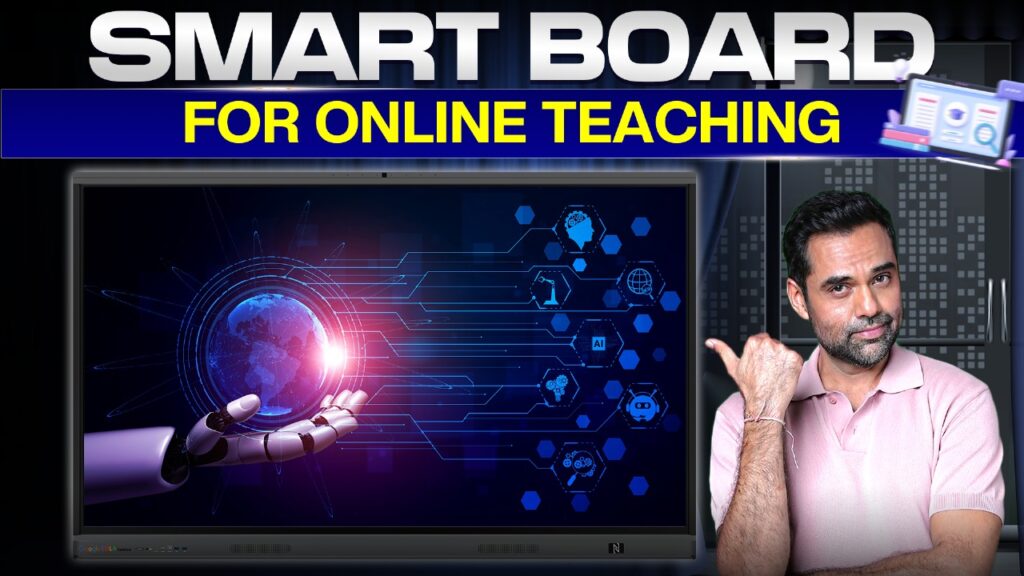
Smart Board for Online Teaching : A Game Changer in Virtual Classrooms
In the fast-changing world of digital education, online teaching has evolved far beyond basic video conferencing and static screen sharing. What once started as a temporary solution during emergencies has now become a permanent and powerful mode of education. Today’s educators—whether in schools, coaching institutes, or universities—are seeking smarter, more immersive tools that can replicate (and even enhance) the classroom experience in a virtual format.
This is where Smart Boards, also known as Interactive Flat Panels (IFPs), have emerged as game-changers. These advanced digital displays go far beyond traditional whiteboards, offering multi-touch capabilities, stylus input, built-in Android/Windows operating systems, and seamless integration with teaching software and apps. From writing notes in real-time to annotating PDFs, streaming educational videos, and conducting live quizzes, smart boards allow teachers to engage students more effectively, even if they are learning remotely.
What makes smart boards truly essential for online classes is their ability to bridge the gap between physical and digital classrooms. Teachers can write, draw, and present in real-time, while students can view the content clearly through high-resolution displays during live sessions. Features like wireless screen sharing, cloud access, recording, and video conferencing integration make these boards a one-stop solution for modern education. (Smart board for online teaching)
Whether you’re a school going digital, a coaching institute expanding your reach through YouTube and Zoom, or a university building a hybrid learning model—smart boards offer the perfect blend of interactivity, technology, and ease of use. They are no longer just an upgrade—they’re the new backbone of online teaching.
What is a Smart Board?
A Smart Board, also known as an interactive flat panel display, is a touch-enabled digital screen that revolutionizes the traditional classroom experience. It integrates the functionality of multiple devices into one powerful tool, replacing the conventional blackboard and offering far more advanced features. In essence, a Smart Board combines the roles of a whiteboard, projector, computer, and touchscreen—allowing for interactive learning and seamless content delivery in a modern, tech-driven classroom environment.
Smart Boards are designed to enhance the teaching and learning experience by providing an intuitive and interactive platform that can engage students in ways traditional teaching tools cannot. These boards are highly responsive and allow users to interact with the screen in a natural, intuitive way—whether by writing, drawing, or navigating content using fingers or a stylus.
Key Features of a Smart Board Include:
- Interactive Writing and Drawing:
Teachers can use their fingers or a stylus to write, draw, annotate, or highlight content directly on the screen. This makes it possible to create dynamic lessons on-the-spot, with the flexibility to adjust, erase, or edit content quickly. - Multimedia Content Display:
Smart board for online teaching can display a wide range of multimedia materials like videos, images, PowerPoint presentations (PPTs), and PDFs with ease. This feature helps bring lessons to life, providing visual aids that enhance student understanding and engagement. - Educational Apps and Tools:
With built-in Android or Windows OS, Smart Boards allow teachers to run popular educational apps such as YouTube, Zoom, and Google Classroom directly from the board. This means no need for a separate computer or device—teachers can instantly access, share, and interact with digital resources. - Cloud Connectivity:
Many modern Smart Boards are integrated with cloud storage services, enabling teachers to save lessons, materials, and resources online for future use. Smart board for online teaching this also allows for easy sharing with students or colleagues, enabling collaborative learning and making lesson access easier across devices. - Recording and Reuse:
Teachers can record their sessions, including voice narration, screen annotations, and interactive notes. This feature is incredibly useful for students to revisit lessons after class or for remote learning scenarios. These recordings can also serve as a valuable resource for reviewing complex topics.
Why Smart Boards Are Ideal for Online Teaching
As online and hybrid learning become more mainstream, the demand for powerful, all-in-one teaching tools has grown dramatically. Smart board for online teaching, or Interactive Flat Panels (IFPs), are now seen as essential infrastructure in modern classrooms—especially for teachers conducting online sessions via platforms like Zoom, Google Meet, or Microsoft Teams. Here’s why smart boards stand out as the ideal choice for today’s online educators:
1. Seamless Screen Sharing for Live Classes
Smart board for online teaching are designed with instant screen-sharing capabilities, making it effortless to integrate with video conferencing platforms like Zoom, Google Meet, Microsoft Teams, and others. In Smart board for online teaching teachers can share their screen in real time, enabling students to watch as they:
- Draw or solve problems step-by-step
- Walk through PowerPoint presentations or digital textbooks
- Annotate PDFs, images, or live browser tabs
- Conduct interactive quizzes or polls
This interactive approach mimics the traditional chalk-and-talk method but with more digital power—keeping remote learners engaged and involved throughout the lesson.
2. Better Visual Clarity for Remote Learners
Smart Boards offer 4K Ultra HD resolution, which is a major upgrade compared to traditional webcams or projector feeds. This sharp display quality ensures that:
- Text, equations, and diagrams appear crisp—even on student smartphones or tablets
- No blurry writing or distorted visuals during sessions
- Enhanced attention span due to rich, clear visuals
Clear visuals are especially helpful when Smart board for online teaching subjects that rely on visual explanation like mathematics, science diagrams, maps in geography, or charts in economics.
3. Real-Time Annotation and Interactive Teaching
One of the strongest features of a Smart Board is its real-time annotation capability. Educators can use a stylus or their finger to:
- Write on blank whiteboards
- Mark key points on slides
- Solve equations and explain steps visually
- Highlight passages during reading
All of this can happen live, during a video class—allowing for dynamic and responsive teaching, similar to a traditional classroom board, but far more flexible and powerful.
4. Content Recording and Replay for Revision
Most modern Smart Boards support lesson recording, which captures both voice narration and screen activity. This is a major benefit for:
- Students who miss live classes
- Learners who need to revise tough concepts multiple times
- Creating a library of recorded lessons for on-demand access
Teachers can easily save these sessions and share them through cloud drives, email, or LMS platforms, ensuring continuous learning beyond live classes.
5. All-in-One Device – No Need for Extra Hardware
Unlike setups that require separate laptops, webcams, microphones, and projectors, Smart Boards come with everything built-in:
- Android or Windows operating system (depending on the model)
- Pre-installed educational apps like YouTube, Google Drive, Zoom, etc.
- Wireless connectivity, USB, HDMI, LAN, and Bluetooth support
- Higher-end models even feature built-in microphones, ePTZ cameras, and touch-responsive displays
This all-in-one configuration means fewer wires, less setup time, and more teaching time—perfect for teachers who want to focus on their class, not on managing tech.
Top Features to Look For
When choosing a smart board for online teaching, consider:
- Touch Points: 20, 30, or 64-point touch for collaboration
- Size: 65”, 75”, or 86” based on room size
- Resolution: Full HD or 4K for sharp visibility
- Built-in Software: Annotation tools, screen recorders, classroom management apps
- Connectivity: HDMI, USB, WiFi, Bluetooth, OPS slot
Smart Board Price in India (2025)
The price of a smart board for online teaching in India varies from ₹90,000 to ₹2,00,000, depending on features, brand, and size. Entry-level models are ideal for solo teachers or small institutes, while high-end boards with Google EDLA certification are perfect for schools and premium coaching centers.
Conclusion
A Smart Board is much more than just a high-tech digital display—it is a comprehensive teaching ecosystem that empowers educators to deliver interactive, engaging, and student-centric online lessons. In an era where traditional teaching methods are rapidly giving way to hybrid and digital-first classrooms, smart boards bridge the gap between in-person engagement and online accessibility. (Smart board for online teaching)
By integrating features like real-time annotation, 4K clarity, app-based teaching tools, screen sharing, and lesson recording, smart boards offer a level of interaction and efficiency that goes far beyond basic video calls or slide presentations. They create a virtual classroom experience that’s dynamic, collaborative, and accessible—from any device, anywhere.
For teachers, this means greater control, creativity, and convenience in lesson delivery. For students, it means better understanding, retention, and participation—even when learning remotely. Whether you’re in a school, coaching center, or university, investing in a smart board is not just a technological upgrade—it’s a commitment to quality education in the digital age.
FAQs: Smart Board for Online Teaching
1. What is the minimum price of a smart board for online teaching in India?
The starting price for basic smart boards in India is around ₹90,000, while more advanced models with AI tools and 4K displays can go up to ₹2,00,000 or more.
2. Can I use a smart board with Zoom or Google Meet?
Yes. Most smart boards come with built-in Android or Windows systems and easily support platforms like Zoom, Google Meet, and Microsoft Teams for live classes.
3. Is it possible to record lectures using a smart board?
Yes. Many smart boards come with screen recording features, allowing you to record the entire class (including audio and screen activity) for later sharing or revision.
4. Do I need a separate computer to use a smart board?
Not necessarily. Most smart boards have built-in OPS (Open Pluggable Systems) or Android-based systems that function like a computer. However, external devices can also be connected via HDMI or USB.
5. Which size smart board is best for online teaching?
For online classes, a 65-inch or 75-inch smart board is usually sufficient. Larger sizes like 86-inch are more suited for in-person classrooms or hybrid teaching setups.
Read more from our blogs:
Best PTZ Camera for Live Streaming
